WPath and Images
For more general information about the WPath please read the WPath page.
In many situations, images (pictograms) are used instead of text.
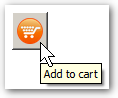
|
<button id="addToCart" title='Add to cart'> <img src='shopping_cart.png' width='26' height='26' alt='shopping cart' /> </button> |
Wetator is not able to understand the meaning of the image, you have to use a different way to address this.
Option 1: the 'alt' attribute
It is good practice for web applications to assign a dedicated alt attribute to every image to make the page accessible in terms of barrier-free design.
Because Wetator is blind (in terms of understanding the image), you can use the value of the alt attribute in the WPath for pointing to that image.
| Command | Parameter | Optional Parameter | |
|---|---|---|---|
| click-on | shopping cart |
Option 2: the 'title' attribute
Most browsers display the value of the title attribute of an image as tool-tip if you stay with mouse over the image for a certain amount of time.
Because the tool-tip should somehow explain the image, you can use the value of the title attribute in the WPath for pointing to that image.
| Command | Parameter | Optional Parameter | |
|---|---|---|---|
| click-on | Add to cart |
Option 3: the image file name / the 'src' attribute
| Command | Parameter | Optional Parameter | |
|---|---|---|---|
| click-on | shopping_cart.png |
Option 4: the image 'id'
Using the ID for addressing controls is more of a fallback than a solution. It is possible though.
Please keep in mind to keep your tests stable, readable and maintainable. With these paradigms in mind addressing controls by ID does not seem to be a good idea in most cases.
| Command | Parameter | Optional Parameter | |
|---|---|---|---|
| click-on | addToCart |
